You should upgrade or use an alternative browser.
Advent Competitions Made Easy With Loquax
- Start date
-
- Site or Brand Name Tag
- advent competitions
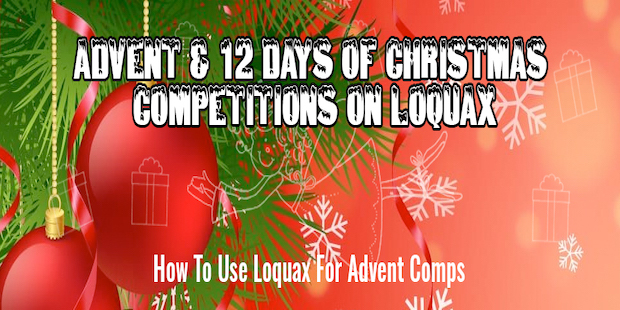
Advent Season is almost upon us and that's a mixed blessing for compers because on one hand there's an abundance of prizes and giveaways but on the other there's a lot of competitions and potential social media bans to navigate. On top of that some of you, inexplicably, make the whole process infinitely more complicated by spending your time compiling browser folders, bookmarks, spreadsheets etc. when Loquax actually does it all for you. All you need to do is enter the advent competitions you like and ignore the ones that you don't - then just come back each day. This blog will hopefully guide you through what we think is the best way to utilise Loquax and the tools we have so that advent comping is much easier.
The Quick Guide To Loquax Advents
This may well end up a long blog post full of information so to that end we've created a simple flow chart (below). What we wanted to do this year is make things quicker and easier for you so we thought about implementing AI. The problem there was that we have no idea about AI so we did something ourselves and have brought in what we're calling our Quick Start option. This is explained below but the idea is that it should save you time making selections and help set you on your way with a more tailored advent experience.
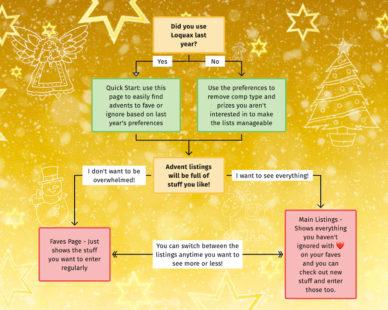
More About Advent Quick Start
Trawling through a whole bunch of advents and clicking ignore on a whole bunch of them can be pretty tedious and take up valuable comping and festive time. So we wanted to try and speed it up a tad. Assuming you did your advent comping with us last year and that you used our tracking tools, what we're doing is cross-referencing this year's advents competitions with those that you chose to ignore/enter in 2023. These have then be compiled into lists to give you a potential Quick Start (note that this won't work until the advents are open). For example let's say you ignored 50 advents in 2023 and all those brands are back for 2024. Hopefully we'll be able to match up most of them for you and you'll see them on the Quick Start list. From there you can select 'Ignore All Of These' and instantly put those advents onto your 2024 ignore list. That's a huge time saver. You can also use Quick Start to select advents you'd like to favourite as well based on the sites that you entered advents at last year.
A Closer Look At Quick Start
When you first go to Quick Start you'll see a list of advents that you entered or ignored last year and that have gone live this year with a new giveaway. To move these advents to your Favourites in one go or move these advents to Ignore then click the respected blue buttons.
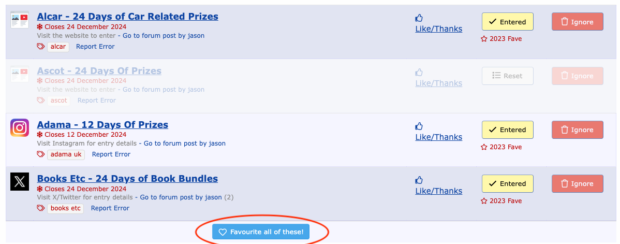
This will then add your Favourites from 2023 on to Favourites for 2024 - or in the case of Ignores move them to your Ignored list. This feature works even if you've already marked off advents for 2024 (as shown above by the faded out Ascot listing). Note that we only show you options to Favourite/Ignore on Quick Start in batches. Just reload/revisit the page until either there's no more comps or you're done sorting things out. We suggest that you visit Quick Start a few times - possibly at the start and end of your comping sessions - as obviously new comps will be added during the first couple of days but we hope that it helps in some way to get you started. However we've also added something else to assist you.
Hearts, Stars & Hands
If you visit the listings pages you may notice a few icons - hearts, stars and hands - appear under the entered/ignored buttons. These are visual cues to help you recognise advent comps that you've been entering this year and are favourites, advents that you may have entered/favourited last year and any comps that you chose to ignore last year but so far haven't ignored this year. We've tried to make sure things match up as well as possible but it's not infallible. However the idea is for the hearts (favourites), stars (last year's favourites) and hands (ignores) to act as a reminder so you're again not wasting time.
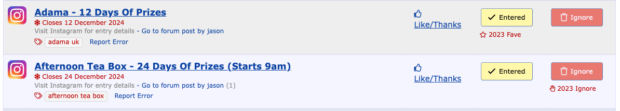
In the example above you can see that Adama has a star and 2023 Fave under it. This indicates that during 2023 we entered the Adama advent competition (or at least marked it as Entered on Loquax). Under Afternoon Tea Box though we see that there's a hand icon with 2023 Ignore next to it. This indicates that we actually ignored this advent last year and the system is suggesting that we might wish to ignore it again this time around.

With A Farley Country Attire you can see there's a heart under the Entered button. This indicates that we've either favourited the advent and/or previously marked it as entered during the current advent season. Again it's a simple cue for you to make choices about the comps you focus on first.
- Hearts - Favourite Advents for This Year
- Stars - Favourite Advents For Last Year
- Hands - Advents You Ignored Last Year
Of course some of you will be new to Loquax and therefore have to take a slightly different approach to getting started.
Using Filters & Preferences
Once advent comping is in full swing - usually by the end of the 2nd December - there can be hundreds of links on the listings. This can be overwhelming to new and experienced compers alike and perhaps even off putting. No one wants to trawl through all those links do they? So how do you hide the comps you're going to be least interested in? This is where our filter and preferences tools are incredibly useful. These tools will let you hide competitions based on prize category, type of competition and a few extras such as if it's a radio comp or an app is required to enter. To set your preferences simply go to Preferences (also found by clicking on your username in the red naviagation bar) and tick the boxes of the categories and types you don't wish to see. Hit the blue 'Save' button and when you go to the advent list and you'll only see competitions that you want to see.
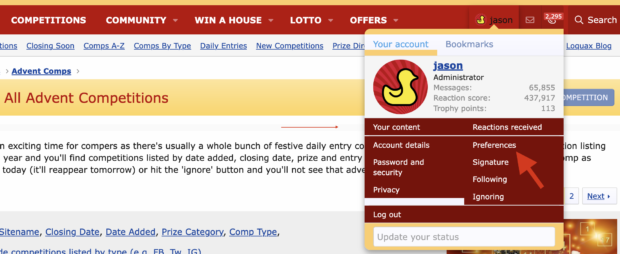
When you've made selections to hide categories or comp types then these will be indicated on your listings in the big grey box at the top of the page. It'll look like the below. In our example we've decided to hide prizes in the Beauty and Local categories and those on Facebook.

Once you've entered/ignored everything you can see then perhaps go back to Preferences - or follow the 'Change Options' link from the advent pages (as indicated by the red arrow) - and untick a box or two just in case you're missing anything. Note that if you make changes to what you like to see and not see then this is carried over across all of our listings.
Ignoring Advents You Don't Like
The Ignore Button is another useful tool for getting your advent list down to a manageable and focused selection. When you choose to ignore an advent competition on the list, by clicking on the red button, then that knocks it out of circulation and you'll not see it on your listings again.
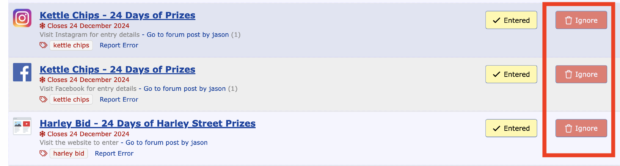
We know that sometimes people click the wrong button and/or maybe want to check again on a listing. Therefore all you need to do is head to Your Advent Tracker : Comps Ignored. Obviously at the start of advent this will be empty but it'll soon fill up. If there's a competition within the ignored listing that you want to put back into play simply click the 'Reset' button. If you click 'Entered' then this will also move the listing out of Ignored and place it into your daily list.

Track Your Entries As Favourites & Bookmarks
Once you've visited an advent competition via the link provided and completed your entry then hit the 'Entered' yellow button. This will remove the competition from your list for the rest of the day. It will reappear daily until it's closing date. Remember that just clicking our Entered button doesn't mean you're in the draws. You need to visit the sites running the giveaways!!

To review the comps that you've entered today then simply go to Your Advent Tracker: Comps Entered Today. From there you can review your efforts and/or reset anything you might need to do. After Day 1 we suggest using Your Advent Tracker : Favourites as your starting point. This will show you all competitions that you've previously entered and save you having to scroll through the main advent list.

This is basically your advent bookmarks if you like. And rather than having them in multiple folders on your browser you can use our listing options to put them in sitename, closing date, prize category and comp type order. Once you've gone through your favourites then head back to the main advent list and seek out anything that's new. By now the main list will only show you comps that you've not entered or ignored. That should give you a much more manageable list to work with.
Important Things To Remember About Advent Comping
We trot this out every year and it gets more and more important each time round. Advent comping should be fun and stress free. In our view there’s no need to be up all hours doing them; there’s no need to take time off work; there’s no need to enter them all; you don’t need to get all wound up with fomo as tomorrow’s another day. Alongside the advents you’ll still find plenty of other regular comps and prize draws to enter and you may actually find they’re more worthy of your time investment. Focus on what you want to win rather than chase something you’re less keen on simply because it’s an advent prize. Give yourself deadlines so that you’re not spending hour upon hour liking, sharing and tagging just because “it’s advent”. And don’t forget it is the festive season. Don’t forego having a drink with friends, seeing Christmas Lights, watching a film, doing something festive etc because you’re tired from spending too much time on the computer. We used to do it pre-2012 and can safely say it’s not fun spending a lot of December worrying about advents and the remainder being under the weather having burnt the candle at both ends.
Loquax's Top Advent Competition Tips
- Use Loquax for advent competitions in 2024
- Get Prepared! Use our tools to tailor your advent list.
- After 1st December use your Favourites list as a starting point – saves on bookmarks/folders
- Ignore comps you don't want to see so we can help you quick start next time.
- Remember to focus on the prizes that you’d like to win
- Be wary of bans! Don’t go nuts on Instagram and Facebook. Mix things up!
- Don’t forget to enter the regular comps – they actually may have better prizes
- Set yourself time limits for doing advents – stick to them
- Don’t take time off work for advents. Use your holidays for better things.
- Enjoy the festive season. Advents aren’t the be all and end all! Seriously they’re not!
- Have fun. Treat them as a fun part of comping!
- Let us know if you’re a winner. We’d love to know
Advent Competitions Made Easy With Loquax Discussion
We're keen to hear your views on Advent Competitions Made Easy With Loquax. Join in the conversation below and share your experiences. You'll need to be registered with Loquax AND have made an initial hello post here to comment. Please note that comments may be moderated and may not always reflect the views of Loquax Ltd.
Related Articles




