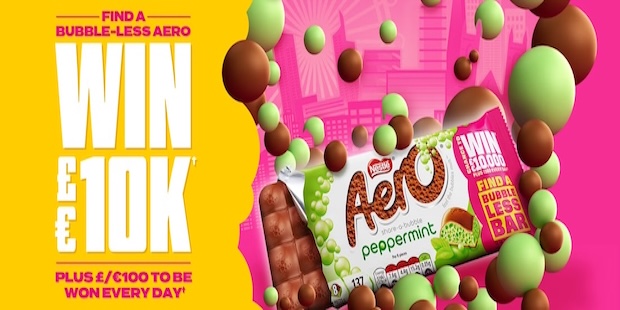Find Competitions By Type
If you like entering competitions by type then this selection of options is perfect for you. From email entry to Facebook we have plenty of categories for you to consider. With each option you can organise the listings by sitename, date added, closing date and prize. Not all categories shown are popular. For example Pinterest and Blogs tend to have the fewest (if any at times) competitions. Meanwhile Instagram, Facebook and Gleams offer the longest lists.
Alternatives Way To Find Competitions
This isn't the only option when it comes to our listings. You can also find and view competitions on Loquax by the type of prize you can win, site name (A to Z), competition closing date and new competitions. Remember that our listings are mostly created by users for users - so if you spot a competition then do please add it to the site. If you're a promoter, siteowner or influencer then we're more than happy for you to be a contributor too. Please note you will need to login to access all competition details.
Filter Out Competitions
Our listings can get a little long and not everything posted will interest you. To make life easier we have a whole host of tools to help you. If you're not keen on a particular type of competition then Loquax has a filter facility available to registered users. Login and go to Preferences. Tick the box any of the listed options (prize or competition type) and hit the submit button. Any listings you then access will filter out your chosen selections until the time you decide to edit them again. Further details of how to use Loquax's filtration system are provided in our FAQ.