You should upgrade or use an alternative browser.
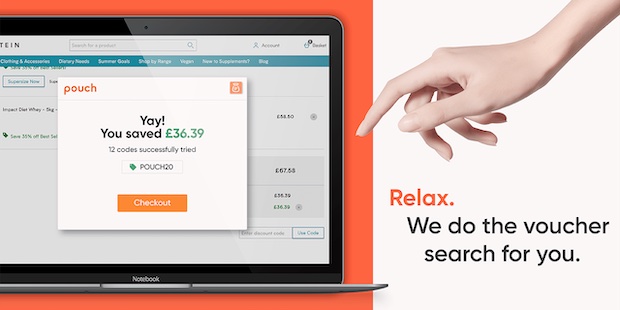
With Christmas (sorry we mentioned it) on it's way we thought that perhaps we should add some additional useful content to Loquax. Long term users of the site may remember - or may not because it wasn't very good - that we had a voucher code section. We listed a whole bunch of generic codes that you could use when making purchases at many top brands including Argos, Waterstones, Hotel Chocolat and many more. The problem we found with this section is that with limited resources we couldn't maintain it and quite frankly it was impossible to compete with larger sites like TopCashBack, Quidco, Vouchercodes.co.uk and MyVoucherCodes.
Browser Extensions For Discount Codes
Now these sites still remain huge when it comes to voucher codes and money saving, but there are other alternatives and the two we're featuring today are browser extensions. You simply download a small piece of code that integrates with your browser and when shopping online the clever little tool will pop in the best discount codes for you to use. The advantage of this is that it saves you remembering to look for a code just before you checkout and it provides valid codes. There's nothing worse than using Google to find a money off coupon only to then find it's not valid or incorrect.Pouch
Pouch helps you "automatically find and apply every voucher code in one click". In order to do this you need to add the Pouch Extension to your browser and register an account with them. It's all free by the way. Registering means that you can also "earn Pouch Points by shopping at participating retailers, completing certain tasks and referring your friends". Once installed you shop as normal. At a checkout you may be prompted to "check codes" and Pouch will give you the available discounts. Pouch works with over 3000 UK stores including Tesco, eBay, ASOS, Currys, Boohoo and La Redoute. Their site also has a Messenger tool for deal requests and an Amazon Deal Finder search engine.Honey
Similar to Pouch is Honey! Again you simply install an extension to your browser, register with Honey and then shop online as usual. Honey will look for active codes when you shop at selected stores and they will "apply the one with the biggest savings to your cart" if available. To encourage loyalty the site runs a reward programme called Honey Gold. Earn points when you shop and then use these points to convert to gift cards. Another useful feature is called Droplist. Save a product that you might like to purchase but perhaps not at the current price. If Honey detects a price drop at that store then they'll alert you to the price change.Pros & Cons
Anything that can help you save money online has to be a "pro". According to Honey the average annual saving is just over £100. Both extensions are free plus you can earn rewards. But are their drawbacks? Well the main one is that you'll need to have the extension on all browsers and devices in order to maximise discounts on purchases. Additionally if you're a regular cashback shopper then using Pouch or Honey may mean you can't claim cashback from another service. You may also find that a cashback site actually has a discount code and cashback offer that's better than that offered by the extension. Similarly one of the bigger code sites may have exclusives for a particular store.Our Top Tip
So whilst these are useful tools to help you save time and money they may not always give the best value to you. The best tip we can offer involves using two different browsers. For one install your favourite extension and use it to shop for your purchase - see what price you may pay. In a different browser shop via a cashback site and see whether that offers the best value. When you've weighed up the options then maybe make your purchase. But do consider that you will need to make a number of purchases via Honey/Pouch to earn rewards whilst it's often easier to get cashback paid to you with the likes of Quidco and TopCashBack.Honey & Pouch Reviews
If you've used either of the mentioned extensions then please leave a comment below. Did you find them useful? Do you know of alternatives? Let us know!Find Voucher Codes Instantly Shopping Online Discussion
We're keen to hear your views on Find Voucher Codes Instantly Shopping Online. Join in the conversation below and share your experiences. You'll need to be registered with Loquax AND have made an initial hello post here to comment. Please note that comments may be moderated and may not always reflect the views of Loquax Ltd.
Related Articles



